Release Notes 6.1
With version version 6.1 we have made great improvements regarding: Smart Financial Visualizations, Compliance, Security and Data Loading using the Data Warehouse Adapter (DWA). The CXO-Cockpit end-user client and the CXO-Designer have been upgraded with many new features and smaller improvements. This release document comprises with an overview of the most important new features and improvements.
Improved Visualizations
We have made great steps forward with meaningful and intelligent financial visualizations. We have introduced 2 new chart types and improved the configuration capabilities of the Bars and Lines chart.
Bridge & Waterfall Chart with Sub-totals
CXO-Cockpit now supports the functionality to include sub-totals on bridge and waterfall charts. This opens a lot of new possibilities like multi-year analysis, FX Rate impact analysis or advanced account bridges.
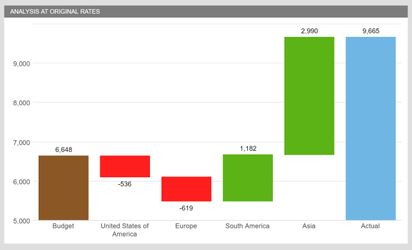
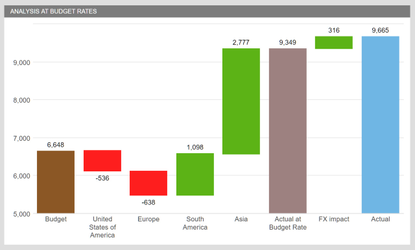
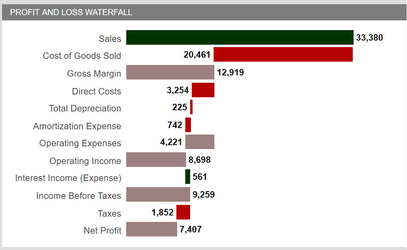
These two bridges show the variance between budget and actual over the four main business regions. The second bridge has a subtotal to show the total without FX Impact. You can also define floating subtotals like shown in the third example where operating expenses are a subtotal of the three lines above. Learn more about the configuration of sub-totals in the bridge & waterfall article.
Micro charts
Version 6.1 comes with a new type of chart that can be applied to a table. The micro chart or sparkline provides the functionality to display a small trend line showing the historical performance of a KPI.
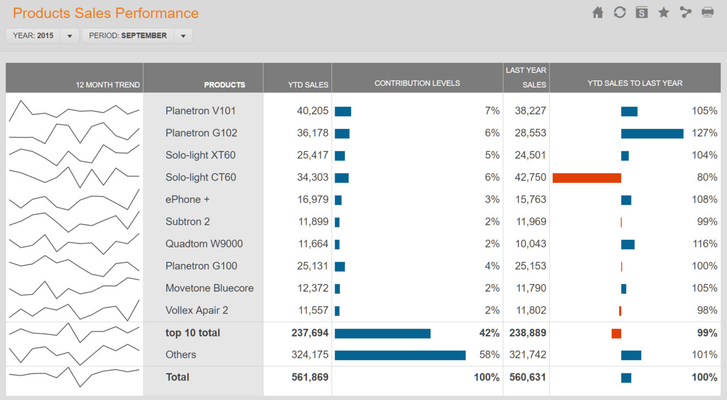
Learn how to configure micro charts in the Sparklines in Multi Column report article.
Improved Axis Management for Bars and Lines Charts
We have redesigned and re-grouped the attributes of "Bars & Lines" chart. Thanks to the different tabs and native controls the configuration is more intuitive.
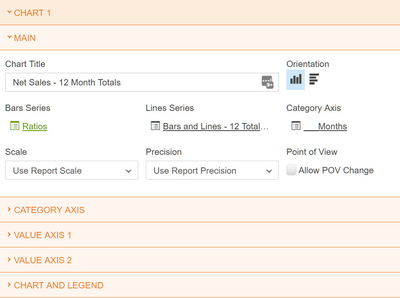
New settings introduced in version 6.1 allows a more detailed configuration of titles, axis and labels. The most important new settings are:
- Axis configuration: axis title with specific format for each axis and the ability to hide or show axis labels
- Axis format: more detailed format options like grid formatting (color, transparancy, thickness), label prefix/postfix and individually configurable axis label formats
- Zoom configuration: possibility to set minimum and maximum values for every value axis
Legend Layout (new property): Auto, Fixed Label Width, Multiple Rows, Multiple Columns
Read more in the Bars & Lines Charts Control
Security and Maintenance Improvements
Single Sign On (SSO)
Version 6.1 supports SSO using ADFS and SAML. SSO helps you in setting up a more secure and user friendly environment.
| In case the user is already logged in with the identity provider, a dropdown selection with different applications are displayed. | |
| After logging in the user can select Change application to log off from the CXO-Cockpit application or Logout to log off from the identity provider. |
Read more on the SSO end user experience in the /wiki/spaces/CXO61/pages/80871657 article and about configuration in the /wiki/spaces/DKB/pages/69632114 article.
Single Sign On for Essbase
Essbase customers that are using the Essbase Authentication Plugin and want to make use of SSO, we now also support a specific impersonation mode that allows you to use Essbase with SSO. We also support accessing multiple Essbase cubes that are installed on different servers.
New Installer Allowing Upgrades and Patches with a Single Button-Click
As of 6.1 upgrade & patch installations will run with a single button click. This will allow you to apply upgrades and patches without any help from our support department.
Please note that upgrades from 5.X or 6.0 still require a full reinstallation. Please schedule your upgrades with our support department.
Administrative Audit Trail Supporting Sarbanes–Oxley Compliance
Many public companies have to comply with the Sarbanes-Oxley Act. The improved CXO-Designer provides a full audit trail of all administrative actions and can be accessed from within your CXO-Cockpit program. The administrative audit trail is in addition to the usage data that contains all end user actions like logon, logoff, report enter, commentary changes, report print, etc.
Some examples of audit records:
- New users that have been created
- Changes in user roles
- Report authorization changes
- Report content changes
- Calculation changes
- etc.
Read more about access to the administrative audit trail in the Export Usage Data article.
Administrative Functions Moved to CXO-Designer
We moved several administrative functions from CXO Source System Manager (formerly known as Design Studio) to the new web-based CXO-Designer.
- Statistics can now be exported to Excel from the CXO-Designer using the Export Usage Data function
- Application Settings can now be configured within the CXO-Designer
- Source System Matches (formerly know as Match Tables) are now configurable from the CXO-Designer as well.
Data Warehouse Adapter (DWA) new Features and Improvements
Based on valuable customer input we have made a number of great improvements in the DWA. The most important new features and improvements are:
- Automatic jobs allow scheduled batch data loads and cube processing
- Dimension labels are shown in the load report so the grid is more self-explaining
- Unknown members in the load report can now automatically be added to the root of a dimension by using a small context menu. This allows you to first finish the loading before reorganizing the dimension structure with the new members.
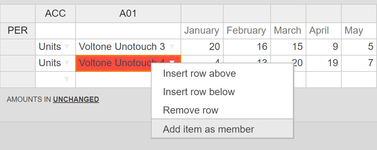
- Hierarchy maintenance improvements including member search functionality
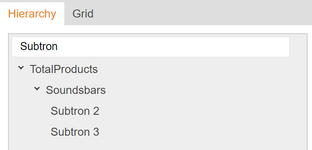
Other New Features
Support for Multiple Hierarchies in Dimension Mapping
One CXO-Cockpit dimension can now be mapped to multiple hierarchies. Multiple hierarchies is a feature specifically used in SAP BPC and SSAS models Read more about this new feature in the Dimension Mapping article.
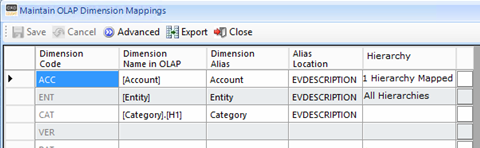
CXO-Designer Improvements
The CXO-Designer has been improved on many aspects. One of the most important improvements is the enhanced keyboard support. For example: lists be can now be selected by keying in the first characters of the list name.
CONTENT