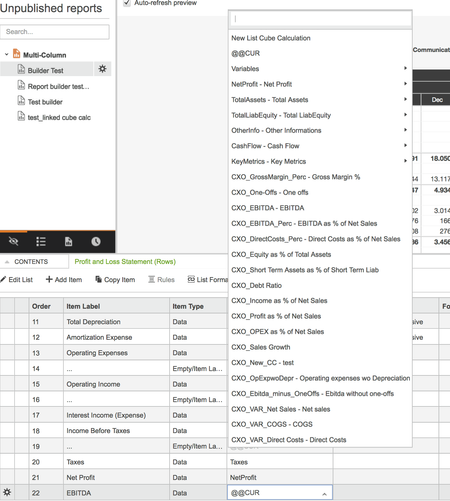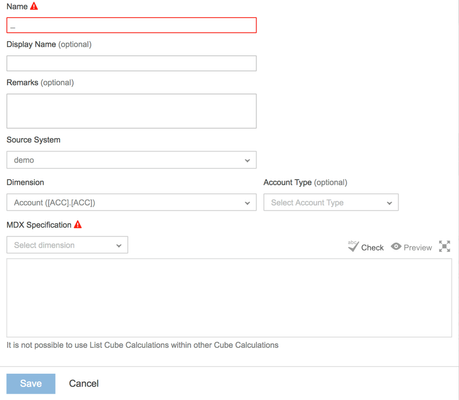Linked Cube Calculations
Introduction
Cube Calculations are a powerful way to enrich data and are used in CXO-Cockpit when:
The calculation is not done in the source system
In some organizations, adding a calculation in the source system can be a very cumbersome or time consuming tasks, due to for example compliance rules.
The calculation can’t be done in the source system.
In some underlying systems (for example HFM) the calculation options are limited (such as dynamic rules in HFM) which can’t deal with more complex or advanced rules
The calculation can be done more easily or with less maintenance in CXO-Cockpit. In CXO-Cockpit we have the most powerful and maintenance friendly language (MDX) available.
Report Builders can use existing Cube Calculations created by the admin but can't adjust them. However, they can create a cube calculation for own use.
CONTENT
What are Linked Cube Calculations Technically?
- Cube Calculations are Performed in the OLAP Cube
- Calculations are made dynamically when a report is opened
- Cube Calculations are written in MDX
- The MDX calculation is applied at the moment of executing the query
- Only available in a list (the Linked Cube Calculation is not shared)
How to create a Linked Cube Calculation?
When the admin or report builder is in the list of report. When choosing to select a member in a certain dimension the option to create a Linked Cube Calc is a the top of the list.
After the New List Cube Calc is selected a wizard is opened where the cube calculation can be created.
This works the same as normal Cube Calculations
Best Practices
Examples of cube calculations that are often used
- A rolling 12 month total for profit and loss items.
With cube calculations we can set this up in a very dynamic way - A profit and loss as a percentage of Sales or a profit and loss per FTE
We can calculate these percentages for all lines in the profit and loss in one formula - A Year-on-Year growth percentage
Examples of all of these calculations are available in reports in our on-line demo environment.
In addition, the cube calculations are also often used for simple calculations such as the sum of accounts or entities.
Considerations around cube calculations and performance - see examples
For an overview of supported MDX functions check the Microsoft website: https://msdn.microsoft.com/en-us/library/ms145970.aspx