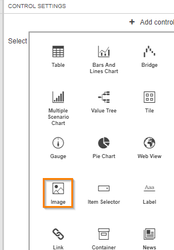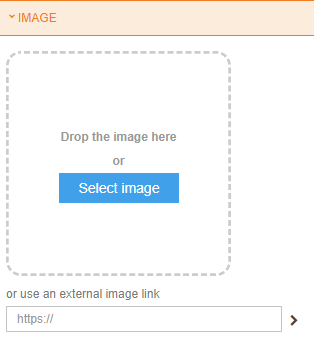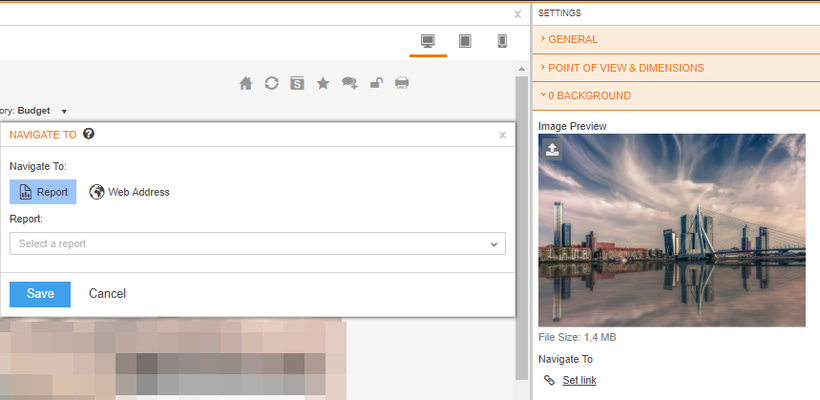Image Control
Settings
The settings define the look & feel and behavior of the control.
Setting | Description |
|---|---|
Upload image | Users have the ability to either drag and drop an image on to the image upload box or choose to browse for a local image by selecting 'Select image'. |
Use External Image | Ability to insert a hyperlink to an external image, which will be displayed within the Image control. |
Image Preview | Shows a preview of the uploaded image with the ability to resize to best fit. |
File Size | Shows the size of the uploaded image. |
| Navigate to | Gives the option to link the Image to a report or web adress |
Add the Image control to your free format report
Select the image to be uploaded by either using an image from your directory or using an external link:
The preview will be shown and can be resized.
In addition to this the image can become clickable by activating the the Navigate to control the image can navigate you to a report or web adress.