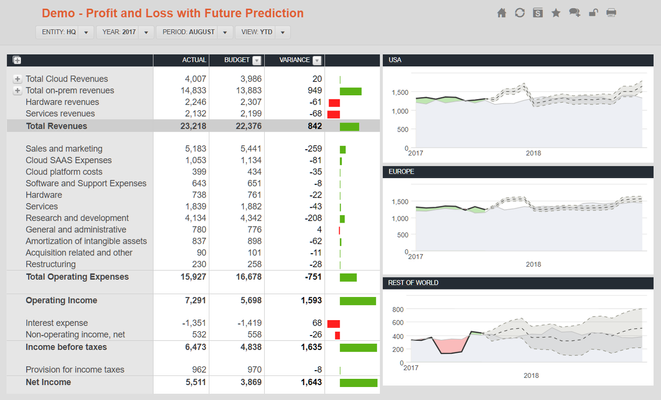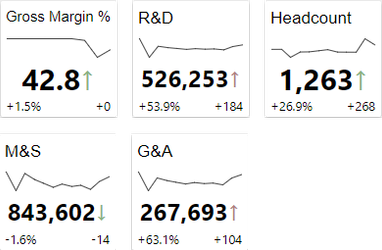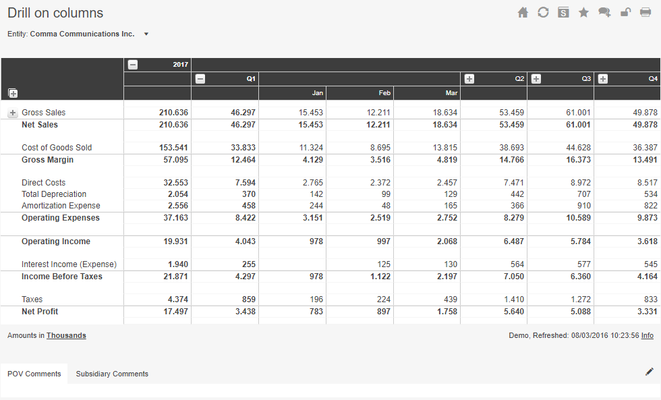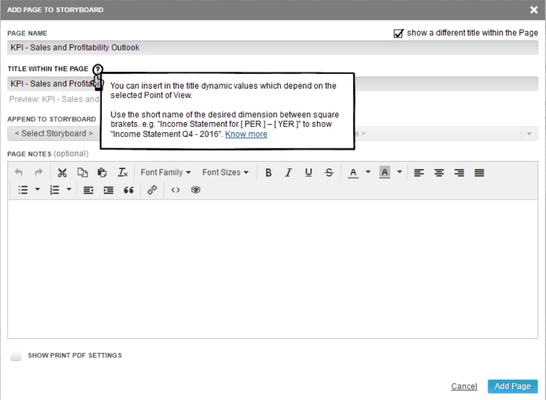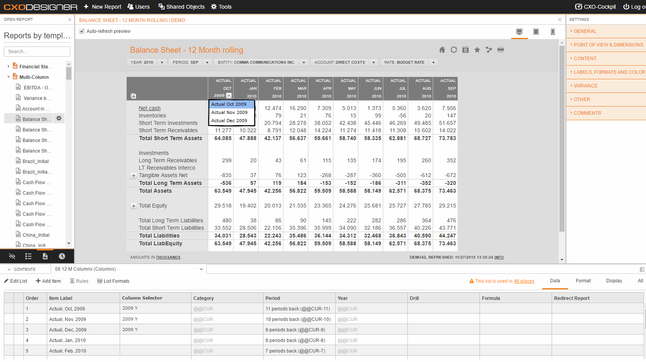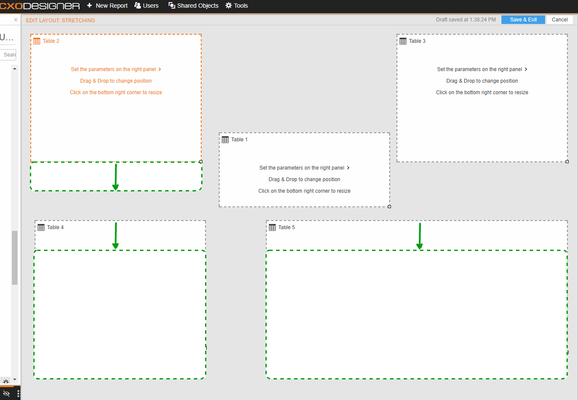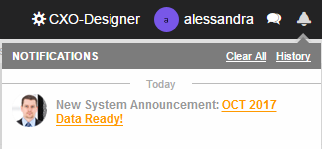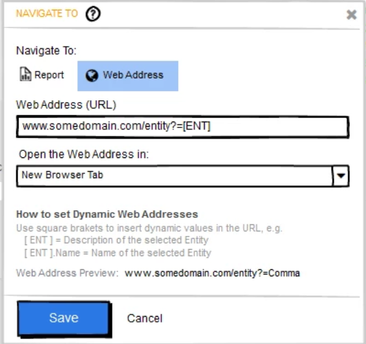In this new release of CXO the focus is on financial information as one of the many pillars required to provide truly in-depth analytics and insight. In a competitive landscape companies need more than just accurate financial statements and reports. You need predictive analytics in order to make effective decisions with limited information and time.
...
Predictive Analytics
PredictionMake better decisions driven by automated forecast modeling. Merging predictive analytics with traditional data can make you stand out from the competitors. Foresee trends, focus on the data that actually matters and provide the CFO and CEO with the ability to forecast the company’s overall direction. Plan ahead and help the business move forward! How to create a report with this new feature can easily done by a report creator or admin. | |
Perfomance Performance TilesGain a broader perspective and overview with the new CXO-Cockpit Performance Tiles. Have all Key Performance Indicators in a single overview for the quickest analysis and easiest comparison. It is also possible to use a Tile for storytelling to guide and navigate to a different report by clicking on the Tiles. | |
Drill down on ColumnsThe drill on the row lists (see Gross Sales in this example) is a well known feature. Since the release of our latest version 6.3 it is possible to dive even deeper by expanding your multi-column horizontally and being able to view all the sub-section information. Find deeper insights and understand what makes up the figures. All the drill options can give the end user lots of flexibility and analyze capabilities. |
Options for report building enhanced
Enhanced Multi Source SupportCXO is continuously improving and supporting the use of multiple sources within the reporting suite. With release 6.3 we have added new multi source "out-of-the-box" reports, we have also expanded the methods by which you can extract data into CXO-Cockpit. The value tree control and the bridge control are now available for multi source reporting. | |
Dynamic Report TitlesDynamic Labels tells exactly what the user is looking at and automatically change as you work. The text is generated by an expression which uses the short name of the desired dimension. With this feature each report still has its unique name. However the title shown can be the same as other report titles via this dynamic title functionality. | |
Column Drop Down SelectorGet more flexibility by grouping columns. The column selector helps to keep things uncluttered while still providing powerful reports. | |
Responsiveness for Free Format ReportsCXO-Cockpit now automatically adjusts the height and position of the free format report tables, objects and charts. Ensuring the best user experience regardless of the device or screen size used. When drilling in an upper table, the table grows larger without displaying a scrollbar and the objects below move downwards accordingly to avoid overlap between the table and objects below. |
Colaboration & Workflow
System AnnouncementsWith the new System Announcements it’s now easy for admins to make updates or inform the whole organisation instantly, making company-wide communication easier and more efficient. The option in the designer is renamed from News Items into System Announcements. | |
Dynamic HyperlinksGet the freedom to quickly access external information when needed. With an integrated hyperlink in your reports, internal or external links are now just a click away. |
Other Improvements
Extended Variance Settings: Variance Threshold
...