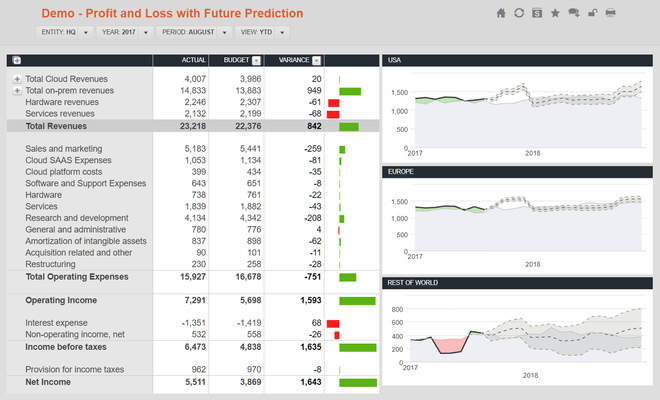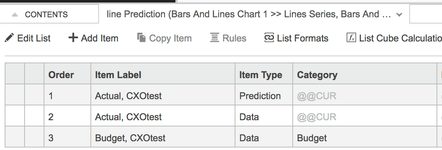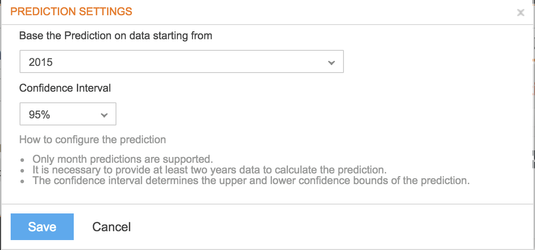Predictive Analytics
Introduction
Make better decisions driven by automated forecast modeling. Merging predictive analytics with traditional data can make you stand out from the competitors. Foresee trends, focus on the data that actually matters and provide the CFO and CEO with the ability to forecast the company’s overall direction. Plan ahead and help the business move forward.
How to create a prediction line chart
In the Configurator application on the server, in the settings section the "Forecast Service: Enabled" setting needs to be set to True. Then it is possible to use either the Multiple Bar and Line standard template or use the Bar & line chart control in a free format report.
For the list used to create the lines choose for the Item Type "Prediction"
In the 'Pop -Up' that opens after selecting Prediction from the drop down. It is important to set the year where to start the prediction calculation from and also to set an interval.
Press 'Save' to create the Prediciton line chart.
For the time series it is necessary to use a list with periods and/ or years beyond the actual year/ period. Until current period will it shows actual/budget/ forecast (depending on what is selected) for the future periods/years a prediction with an confindence interval will be calculated.
Data security question on the predictive analytics
Is there any possibility to enable the Predictive Analysis feature to work from our own servers?
The Forecasting Service is at the moment unfortunately only available as cloud service hosted on Azure.
Which data is needed to send to the CXO servers?
The data transferred over this secure connection does not contain any context other than the numbers themselves (no accounts, dates, etc.).
Is this all data needed for the data process, no metadata, names or references are needed?
Only numbers and list of timeseries related to those numbers are being sent. There is no metadata being sent. The timeseries are created based on year and period dimension, but are not the same as year and period dimension.
Knowing time series you cannot determine exact dates. The time series sent to Azure forecasting service always start from year 2000 regardless of the year which is used as forecast start date.
How is the connection setup established between the CXO application and the CXO Azure server?
Are there any additional settings in CXO that need to be configured, and on infrastructure level is there an need to configure port or firewall settings?
Yes, this is the url of the forecasting service. All the other settings which are necessary for setting up connection to the forecasting service like Client ID and Client Secret are already preconfigured in the CXO-Configurator.
To enable forecasting service you have to only set “Forecast Service: Enabled” setting in CXO-Configurator to “true”.
From infrastructure level: You have to be able to access the forecasting service URL from all the servers where CXO-Cockpit is installed.
How is the connection between the CXO application and the CXO Azure server secured?
An encrypted call (TLS 1.2)
What kind of authentication method is used setup the secure connection?
The forecasting service used on azure is using encryption managed by Microsoft. The Microsoft certificate supports TLS 1.2 protocol. CXO-Cockpit uses 4.7.1 version of .NET Framework, which by default uses the latest TLS version supported by the operating system.
The forecasting service is stateless and uses token based authentication. See following link for more details: https://docs.microsoft.com/en-us/azure/machine-learning/studio/consume-web-services
How is data stored on the CXO Azure cloud server?
The forecasting service performs calculations and returns values. No data is stored inside the forecasting service.
How is the data that is stored on the CXO Azure cloud server secured?
No data is stored in the forecasting service.
How is it ensured that only the client has access to the data on the CXO Azure cloud?
No data is stored in the forecasting service.
Does the data on the CXO Azure cloud server remain property of the client?
No data is stored in the forecasting service.
Does the client agree with any kind of waiver on the data with agreeing to use the Predictive Analytics feature?
No data is stored in the forecasting service.
What will happen with the the clients data when the client wishes to stop using CXO Predictive Analytics?
No data is stored in the forecasting service.
Is there a possibility to limit the use of Predictive Analytics to only certain databases in one environment?
Enabling of the Forecasting Service is done per master database. All applications within the same master database will have the same “Forecast Service: Enabled” setting.