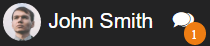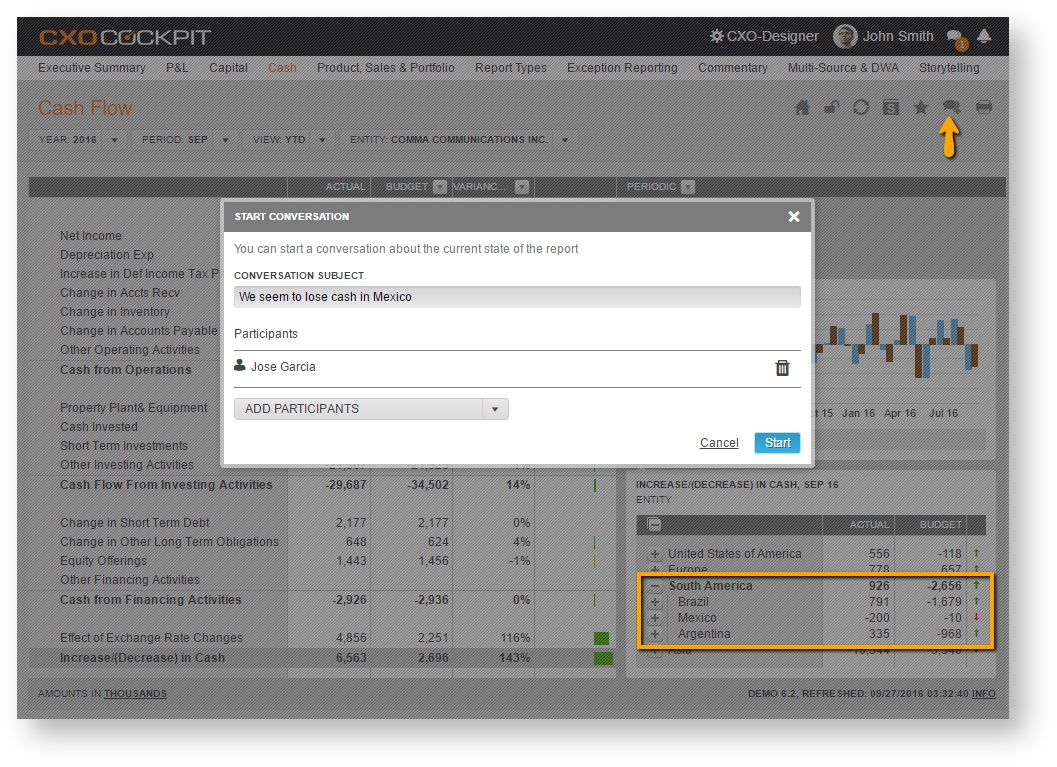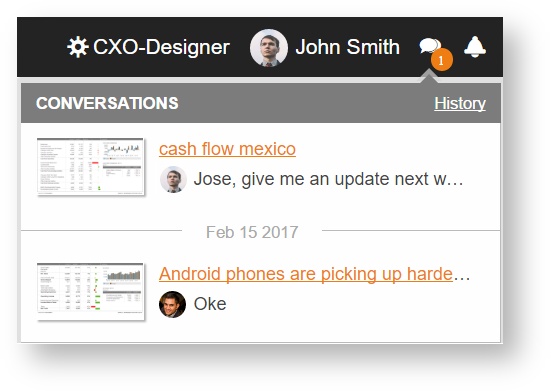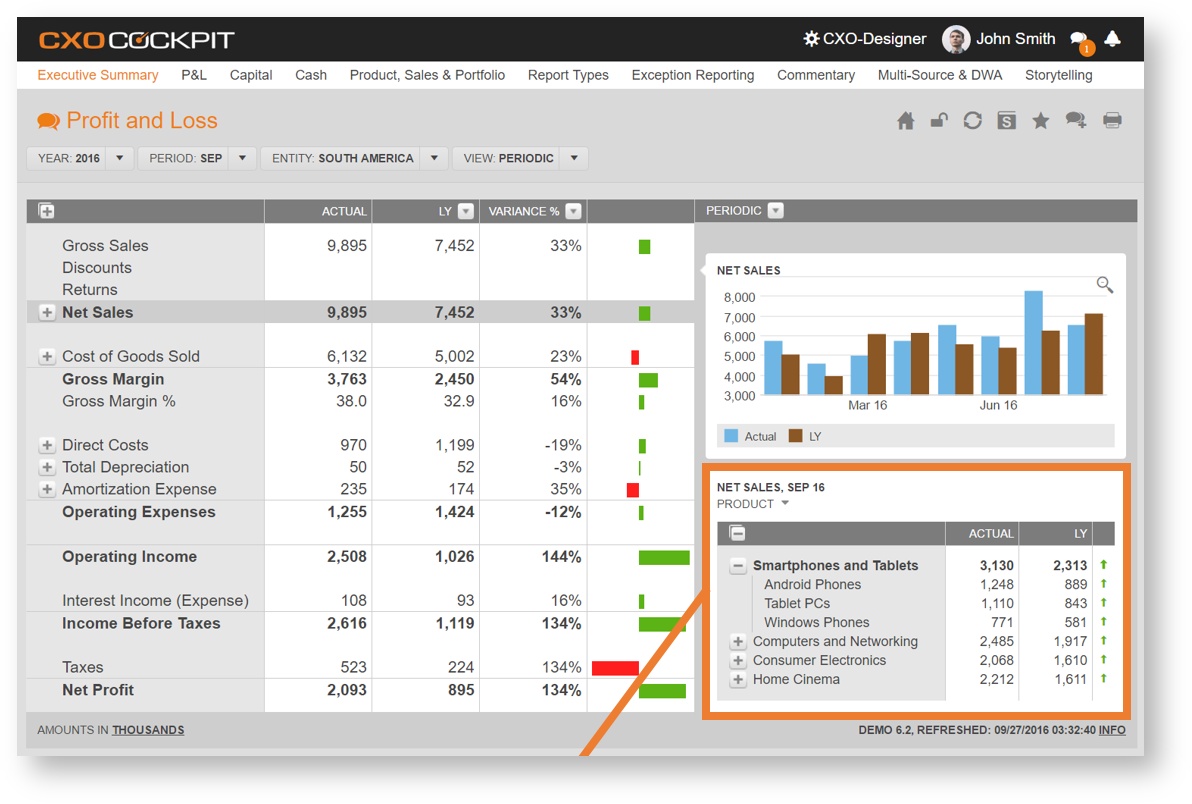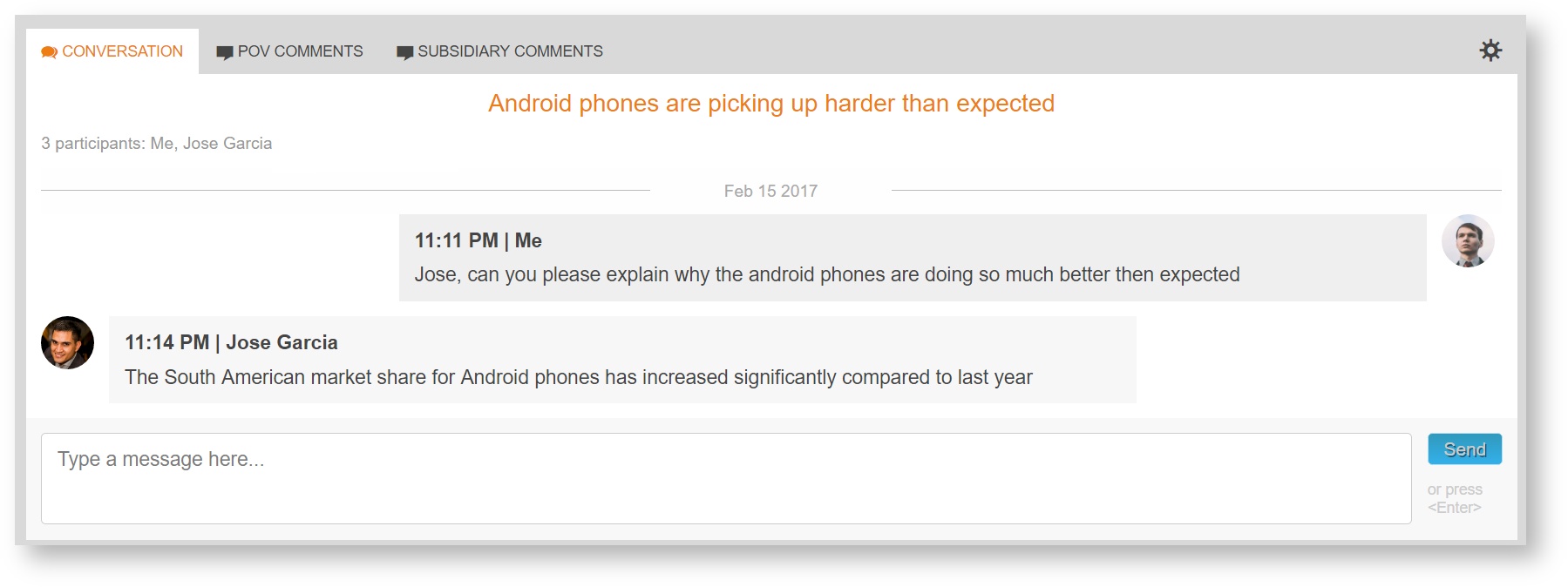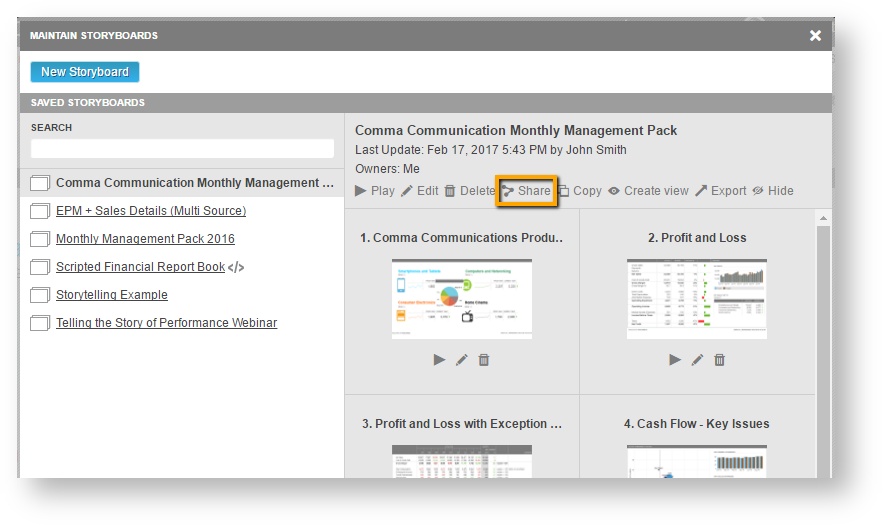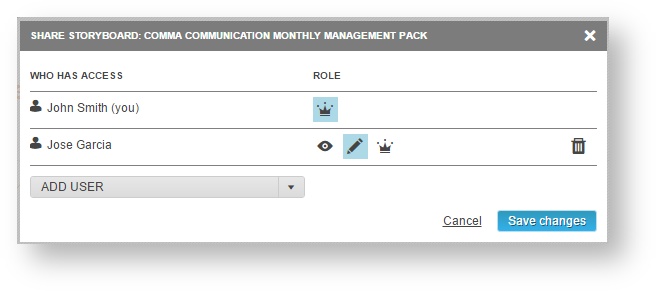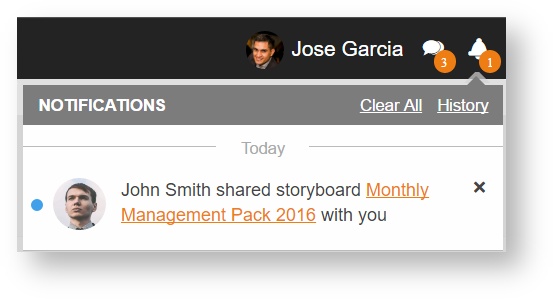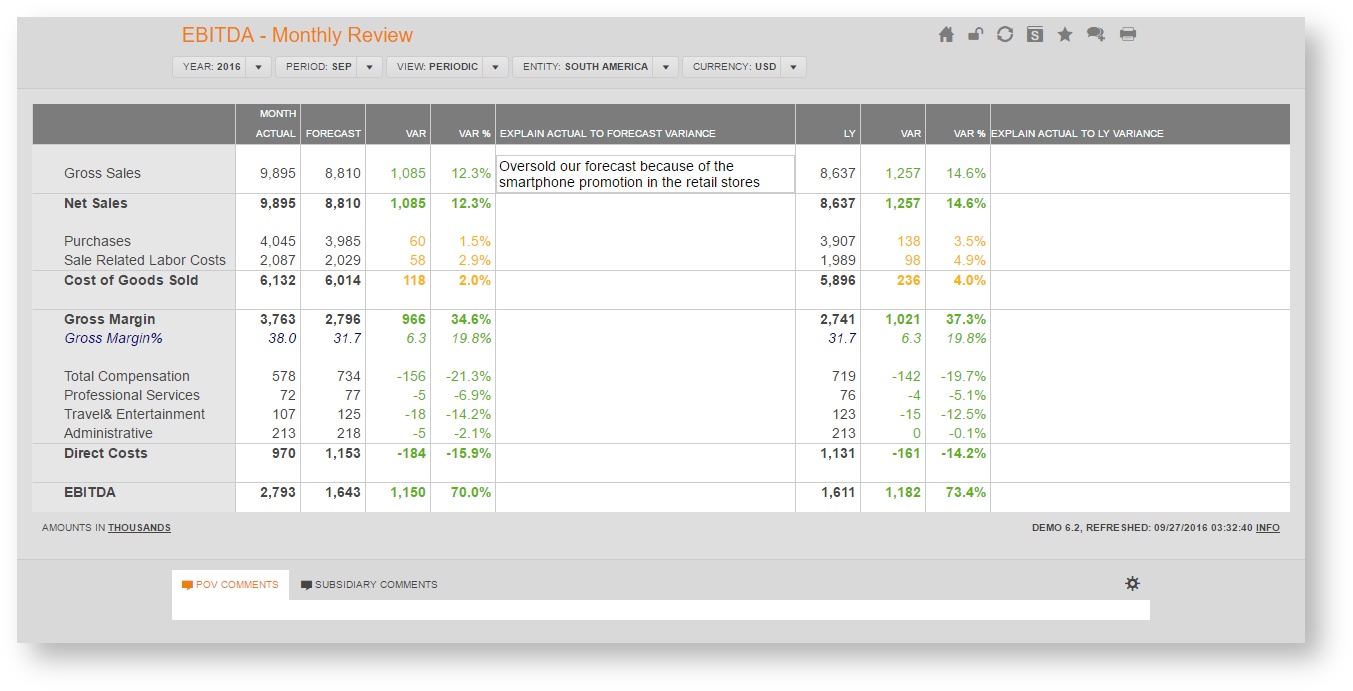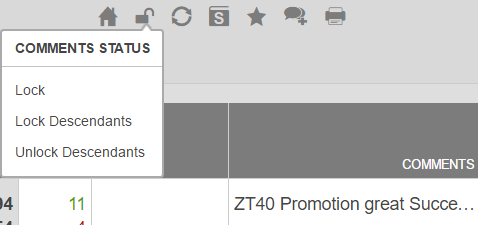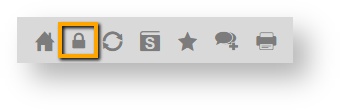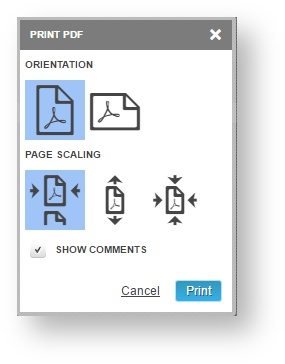Release Notes 6.2 - Collaboration
Performance Reporting is a process that involves many people from all Levels of the organisation
CXO-Cockpit version 6.2 is all about collaboration with your colleagues, real people with real faces!
The collaboration theme will allow you to use CXO-Cockpit as a financial communication platform more than ever!
Real-time Conversations
The conversation functionality allows interaction with other CXO-Cockpit users real-time. You can use this functionality to discuss the contents on the reports and define plans for improvement.
Start New ConversationsAt any time you can start a conversation with another user or group of users that have access to the same report. The conversation feature will save the current Point of View (POV) and all in-report selections and share that exact report view with the other conversation participants. | |
Get Notified About ConversationsUsers will be notified on new conversations, on updates in conversations or when they were included in an existing conversation Conversation notifications will pop up immediately without refreshing the page. Next to notifications in the user interface, the system can also be configured to send out emails so the participants do not miss important updates. | |
Communicate About the Company's PerformanceDrive conversations about the information in the reports with people from the business. All participants share the same initial view with predefined POV and drill-down selections. Users can type their comments and press enter to intermediately respond to questions. |
Collaborative Storytelling
Collecting, Reviewing and Presenting Critical Enterprise Performance Information
Share StoryboardsUsers can share storyboards with team members in the application. This allows teams to work together on the story of performance. Prepare a management meeting together or collaborate on the monthly reporting pack. You can share a Storyboard with whole teams and decide on a different role for every team member. | |
Define Roles for your Team MembersTo share a storyboard you can easily add new users to the storyboard, for every user you add you can define roles like:
| |
Get Notified on ChangesIf someone shares a Storyboard with you, you will get instantly notified using the new Notification Center. Based on your personal profile you can also choose to get notified by email. |
Commentary & Printing Improvements
Larger (multi line) in-line commentsLine item comments can now be displayed over multiple lines. This will allow you to write more meaningful commentary as a business narrative directly on the report. You can use this functionality to explain specific variances directly on the line. | |
Intuitive LockingThe locking of comments has moved to the toolbar next to the home button. This way the button is always visible and it is clear that it will lock all commentary sections on the report. The improved locking feature also allows locking of line item comments on reports without POV comments enabled. Additionally the lock button will show the current lock status so it will be always clear when commentary is final. | |
Fit Report to Page (PDF Printing)Reports can differ in width and height. When exporting pages it is important to define the way how pages are fit to paper. Especially with the ability to write multi-line comments reports can grow in height and it is not always desirable to have page breaks. CXO-Cockpit offers three print options
|
Other Improvements
Extended Variance: Percent Points
Promote Linked Format to Shared Format
Bugs solved in this release:
Critical:
- DEV-10706 Create 2 cube calculations within 1 session is not possible in BW
- DEV-10622 CXO hangs when source system is opened which is down
- DEV-10554 Create storyboard not working on mobile app
- DEV-10389 Errors in reporting on HANA
- DEV-10361 Issue when opening CXO View link when already logged on
- DEV-10341 Print not equal to web
- DEV-10293 Error when deleting report
Major:
- DEV-10639 Missing values row and colum list when lists are selected
- DEV-10342 number (eg 12) in custom description (rules) automatically converts to px (eg 12px) - fogbugz 9015
- DEV-10327 Bridge/ Chart overlaps and drop offs
- DEV-10291 When FreezeHeader is set to None, Microcharts disappear
- DEV-10201 Valuation error in bridges - fogbugz 8968
- DEV-10193 Member not initialized when removing from POV
- DEV-10192 Redirect link is visible even when the user doesn't have access to the report
- DEV-10160 Bridge subtotal not showing after (very) small last movement
- DEV-10066 Account Type not shown in overview
- DEV-10036 Rules are not being removed, when changing to a Normal list.
- DEV-9994 Trend template move from 12 periods to current year error - fogbugs 8880
- DEV-9940 Calculation order for cube calcs on SSAS cubes
- DEV-9660 Include source system in scripted storyboard when copying
- DEV-9641 As a report builder, you will be kicked out when clicking source system matches
- DEV-9497 Member selection with scroll bar in story board
- DEV-9481 Pictures in IE 11 not displayed
- DEV-9400 Report builder and report admin at the same time
- DEV-9254 Text when searcing a list is no deleted after deleting
- DEV-9206 Percentage sign does not appear without a precision
- DEV-9198 Change of POV is not working properly
- DEV-9197 Convert to Shared Formats missing
- DEV-9182 Format does not work in label control
- DEV-9155 Print and generated previews did run to quick
- DEV-5083 Labels bars moved to left
Minor:
- DEV-9587 Not able to remove Unary Operator as no x is available. Please add x
- DEV-9255 Row height to decrease the hight on emtpy rows is not working
- DEV-9125 New list is not displaying
- DEV-9000 Labels Intersect Action parameter should not give error message when you create Multiple scenario template or add control
- DEV-8753 Background color of empty column does not work in the table
- DEV-8562 Not able to select and use Variable for splitted dimensions