When using the Proprietary Authentication provider passwords can be changed. There can be two reasons to change a password:
- Password has expired
- User wants a different password
On the login screen press "change password"
Enter username, the current password, the new password and press "Change Password and Login". The system will change the password and will automatically login.
When a new user is logging into the application for the first time, he will be asked to change his password, too:
Please, note that this will only happen if in Design Studio Security&Navigation settings this user has "User Must Change" tick attribute: